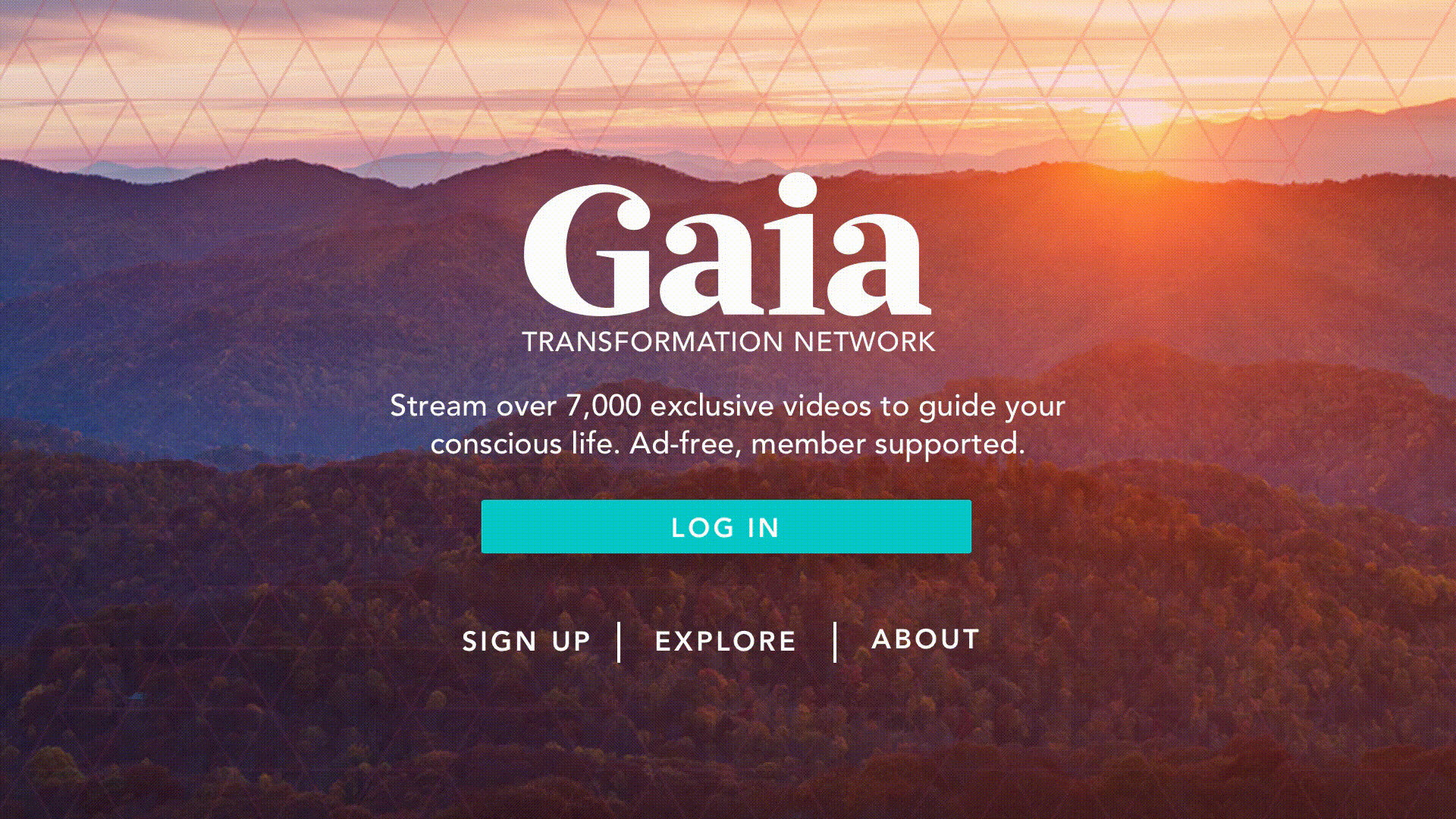The Project
Gaia’s conscious media video library can be viewed on TV Apps. In 2017, I redesigned the Gaia TV app for TVOS, Fire TV and Roku.
My Role
I designed Gaia’s app interfaces on Roku, TVOS and Fire TV. I defined the design approach, researched best practices per platform, and created designs for every screen. I worked collaboratively with developers to QA work and bring these designs to life.
Lean In Content on a Lean Back Screen
We took a one size (mostly) fits all approach across TVOS, Roku and Fire TV. This kept scope down and allows us to optimize post launch more efficiently. Inspired by the cleanliness of TVOS’s GUI, we infused some of standard Apple paradigms with Gaia’s brand and app information architecture. Sizing, spacing, colors and screen resolution are different on TV apps than on mobile apps or web. Bright whites can cause eye strain, especially on TV apps, so we adjusted background colors accordingly. Typing using a remote can be difficult, so we integrated voice command for sign up and search. In spite of the differences between Gaia platforms, we aimed for brand consistency so that Gaia members who are accustomed to web to be able to easily navigate Gaia’s TV Apps.
Download the live TV apps from your smart TV device or at the app stores:
Roku - https://channelstore.roku.com/details/9354/gaiamtv
Fire TV - https://www.amazon.com/dp/B01N9SQC83
A Few Screens